Edit Invoice Delivery
Edit the details of Invoice Delivery
Direct Link: https://app.meroerp.com/delivery/d/invoice-deliveries
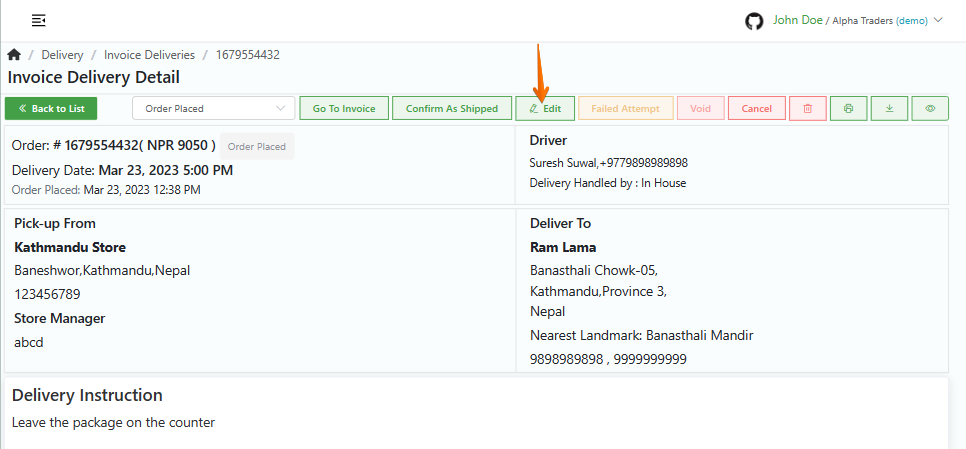
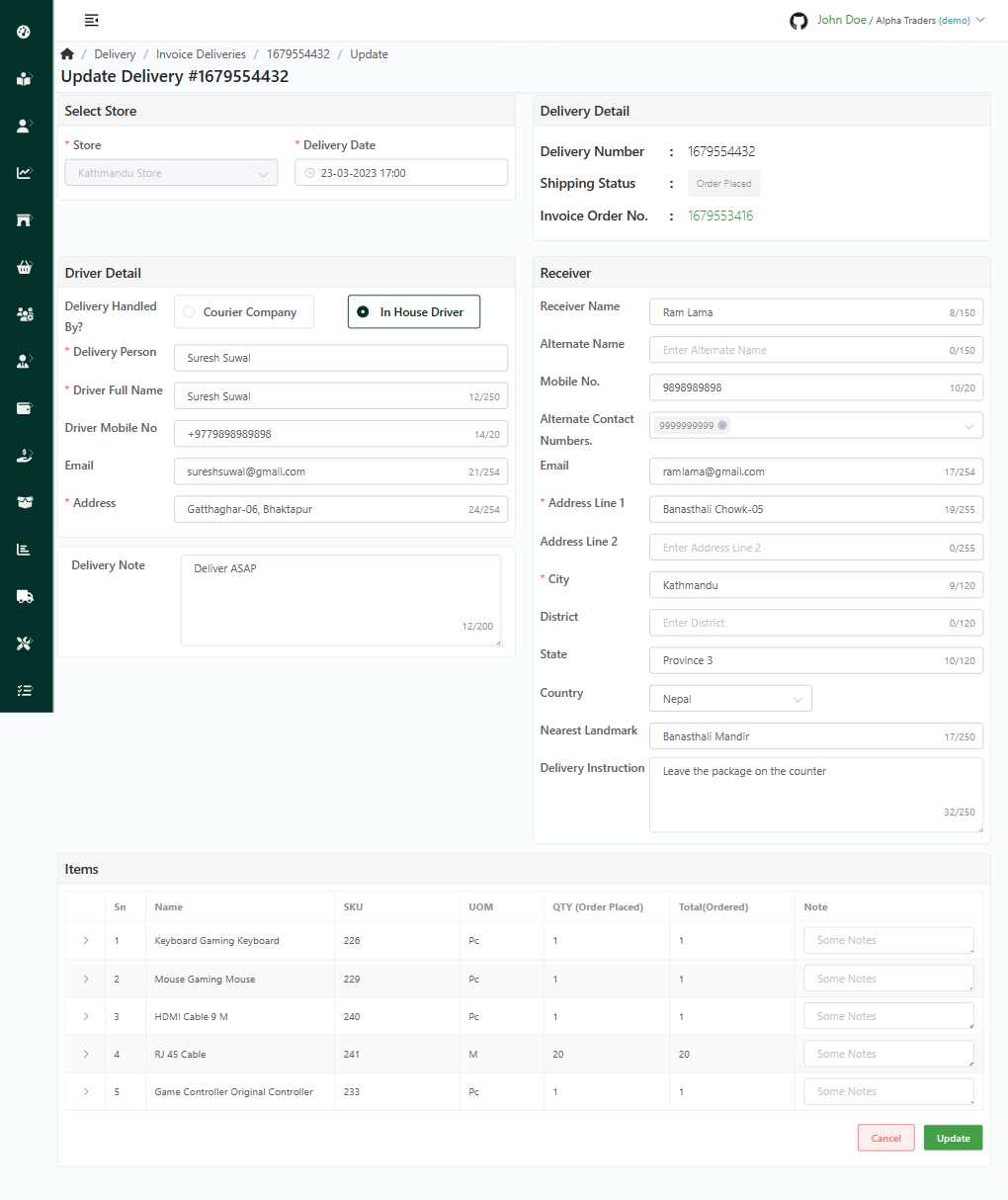
Log in to your MeroERP account.
On the left navigation menu, browse to Invoice Delivery. This will take you to Invoice Deliveries list page.
Find the invoice delivery which you would like to edit and click on it. This will redirect you to the Invoice Delivery Detail page.
Make sure the precondition stated is met.
Precondition
Order Status: Order Placed or Order Confirmed or Packed or Ready to Ship
In the right buttons panel, click on Edit. This will redirect you to Update Delivery page.
The following information can be updated
Delivery Date
Driver Detail
Delivery Handled By?
- Courier Company
- Company Name
- Contact Number
- In House Driver
- *Delivery Person
- Courier Company
*Driver Full Name
Driver Mobile No.
Email
*Address
Delivery Note
Receiver
- Receiver Name
- Alternate Name
- Mobile No.
- Alternate Contact Numbers
- *Address Line 1
- Address Lin 2
- *City
- District
- State
- Country
- Nearest Landmark
- Delivery Instruction
Items Notes
Update the necessary information.
Click on Update.